The GSTR 3B form is a return form declared by the Indian government for the return filing only of GST implementation. The GSTR 3B form will continue till June 2019 according to the notification No. 13/2019 – Central Tax. You can read entire help guide for filing the 3B form on Indian government portal here: GSTR 3B Creation-Submission PDF, download GSTR 3B offline utility or download the 3B form in PDF format here.
A Registered dealer is mandated to file average three Returns in every month and 1 return annually under the GST. So, that total comes 37 Returns every year for the registered taxpayer. Initially, the GSTR 1, 2 and 3 were extended for the filing by the taxpayers till the next council meeting.
- GSTR 3B Return Due Date
- Interest and Penalty Charges
- GST Council Meeting Updates
- General Queries on GSTR 3B Form
- Step to Filing GSTR 3B Form Online
- GSTR 3B Filing By Gen GST Software
Some of the Features of Return Form GSTR 3B
- Form 3B to be filed mandatorily by all normally registered taxpayers
- Nil returns to be filed in case of no business. Recently, GSTN portal offers a simple and fast procedure to file GSTR 3B return. In the latest offering, the taxpayers who are filing nil returns are free from extensive filing details and will be forwarded to simple return form with minimum details. No extra tiles and details are required for this new functionality.
- Summary of information about sale and purchase, available input tax credit, tax payable, tax paid is to be furnished
- All input tax credit availed and utilized will be posted in the ITC ledger
- Unutilized ITC can be used in subsequent months
- While filing up form 3B, don’t forget to Save partially filled form by clicking save GSTR 3B button
- After pressing submit, no modification is possible therefore check the details carefully before pressing submit
- If form GST TRAN-1 is submitted Click Check balance button to view the balance available for credit under the integrated tax, Central tax, State tax and Cess (including transitional credit also)
- The finance ministry rolled out special provision for the form 3B return taxpayers by giving them accessibility to adjust and change the tax liability along with rectification in monthly return of form 3B. The decision has been taken in order to help the taxpayers to claim the input tax credit on the correct basis while the penalty will be exempted in the procedure. In the latest CBEC statement, it is cleared that, “as the return in Form GSTR-3B does not contain provisions for reporting of differential figures for the past month(s), the said figures may be reported on net basis along with the values for the current month itself in appropriate tables.”
The Process of GSTR 3B Filing Simplified
GSTN-3B application has been finally simplified by the GSTN of the last Wednesday. It is now user-friendly, but there are several signs that it may be used after the 31s march. Keeping in mind the problems faced by the public before, there are several changes done to modify the filing for the easy use. This is a very important step as it makes the system less rigid and reduces the chances of inadvertent errors.
GSTN has made following key changes in GSTR-3B return filing form, said by the PWC partner:
Tax Payment: In the revised version of the form, the public can see whether the tax liability is being paid by cash or credit in tax liability, before submitting the form. But in the earlier filing, a taxpayer was required to Submit the return to ascertain the tax liability amount. After submission, no changes were allowed.
Challan Generation: Now the challan gets prepared with cash amount required to be paid after taking into account the balance available in cash ledger and suggested the utilization of ITC (Income Tax Credit) in the table, with a click of a button. Earlier, the challan had to be manually filled with the amount to be paid in cash. However, the taxpayers can make the edition in the credit amount to be utilized and not to use the credit amount filled by the system.
Download Facility of Draft Return: Earlier, there was not any downloading option to save details for offline re-checking. But now there is a new option available for public convenience where drafts return can be downloaded at any stage to verify the saved details offline.
Auto-fill of Tax Amount: This step is taken to save the time and reduces the error as taxpayers now either have to fill CGST or SGCT/UTGCT, other tax amounts will be auto-filled manually.
All don’t have to Submit GSTR 3B Return Form?
- (ISD) input service distributor
- Composition supplier
- TDS deductor
- TCS collector
- OIDAR (online information data access and retrieval)
Due Dates for GSTR 3B Filing
| November 2018 | 20th December 2018 |
| December 2018 | 20th January 2019 |
| January 2019 | 22nd February 2019 (Due Date Revised) | 28th Feb 2019 for J&K Read Notification |
| February 2019 | 20th March 2019 |
| March 2019 | 23rd April 2019 (Revised) |
| April 2019 | 20th May 2019 (Others) 20th June 2019 (Odisha) Read Notification |
| May 2019 | 20th June 2019 |
| June 2019 | 20th July 2019 |
| July 2019 | 20th August 2019 |
| August 2019 | 20th September 2019 |
| September 2019 | 20th October 2019 |
Note:
- The due date for return filing of GSTR 3B form for all the taxpayers is 20th of every succeeding month of filing for the month of July 2019 to September 2019. Read Notification
- “The late fee shall be completely waived in case of GSTR-3B for the time period of months/quarters July 2017 to September 2018, which are furnished after 22nd December 2018 but on or before 31st March 2019”
- “All the newly migrated taxpayers, a due date extended for furnishing GSTR-3B for the time period of July 2017 to February 2019 respectively till 31st March 2019”
- “Press Release – Extension of due dates for filing GST returns for districts affected by Cyclone Titli and Cyclone Gaza.”
Interest on Late GST Payment & Missing GST Return Due Date Penalty
Those taxpayers, who do not pay their taxes on time as per the date scheduled by the GST Council, will have to pay an additional late fee amount at 18 percent per annum, depending on the number of days they delay the payment.
For example, If you fail to pay your tax liability on the due date, you will have to pay additional 1000*18/100*1/365 = Rs. 0.49 per day as of late fee Where Rs. 1000 is the tax liability amount, 1 is the number of delayed days and 18 is the rate of interest (annual). See the official doc attached below for complete details of GST interest late fee and penalties https://cbec-gst.gov.in/CGST-bill-e.html
In case if a taxpayer does not file his/her return within the due dates mentioned above, he shall have to pay a late fee of Rs. 50/day i.e. Rs. 25 per day in each CGST and SGST (in case of any tax liability) and Rs. 20/day i.e. Rs. 10/- day in each CGST and SGST (in case of Nil tax liability) subject to a maximum of Rs. 5000/-, from the due date to the date when the returns are actually filed.
The GST council and government again worked for the betterment of the taxpayers and gave relief by waiving off the late fees on the filing of GSTR 3B for the month of August and September. It was also learned that if in case any taxpayers paid the late fees, it would be credited back to the taxpayers’ ledger.
General Queries on GSTR 3B Form
Q. What is the difference between GSTR 3 and GSTR 3B?
- GSTR 3 which was previously issued by the GST council was further replaced by the GSTR 3B which is a consolidated monthly return filing form for the payment of the net liabilities (output tax – input tax) i.e. GSTR 3B is a consolidated return form whereas GSTR 3 is a detailed form including sale/purchase details of the month
Q. How to show credit note in GSTR 3B?
- For showing the credit note in the GSTR 3B, one can deduct or net-off the amount of credit note from total outward taxable supplies. GSTR 3B is only showing an aggregate total amount
Q. ITC reversal in GSTR 3B?
- ITC reversal can be shown in the GSTR 3B on tab 4 B (1) “As per rule 42 & 43 of CGST/SGST rules” and 4 B (2) “Other”.
Q. How to rectify GSTR 3B?
- Previously there was a reset tab in GSTR 3B and now it has been removed by the GSTN portal, hence once the GSTR 3B gets filed, it cannot be rectified now
Q. What is ITC in GSTR 3B?
- The input tax credit is that amount of the tax which you have already paid on input and now will be deducted from the total amount of tax you need to pay on output. For instance When you purchase a product or service then you pay taxes on every purchase to a registered dealer and the same way you collect taxes when you sell , then the tax you paid initially on purchases will be adjusted against the taxes you collected i.e output tax (tax on sales) and balance liability of tax (tax on sales minus tax on purchase)will have to be paid to the government. This process refers to the utilization of input tax credit. So, in short, you can say Input Tax Credit is the initially paid tax on purchases or inputs.
Q. How to pay taxes while filing GSTR 3B?
- One can pay taxes while filing GSTR 3B by Logging in and Navigating to GSTR-3B – Monthly Return page. Then fill up the details in Section – 3.1 i.e. Tax on outward and reverse charge inward supplies and Section – 3.2 i.e. Inter-state supplies. After that Enter ITC Details in Section – 4 i.e. Eligible ITC.
Q. How do I check my GSTR 3B status?
- The steps to check GSTR 3B status are as follows:
- Step 1: Access GST Portal via https://gst.gov.in.
- Step 2: In the main menu, click on Track Application Status under Services.
- Step 3: Enter the ARN Number. Enter the ARN number in the field provided and complete the CAPTCHA.
- Step 4: Now view Status.
Q. What is the difference between GSTR 3B and GSTR 2A?
- Form GSTR – 3B is a month-based summary return filed by the taxpayer by the 20th of the next month to declare their summary GST liabilities for the tax period and the completion of these liabilities in time.
- Form GSTR – 2A is an auto-populated form generated in the recipient’s login, carrying all the outward supplies (Form GSTR – 1) declared by his suppliers, from whom goods and/or services have been procured by the receiver taxpayer, in a respective tax period.
- A normal taxpayer needs to file GSTR-1, 2, & 3 returns for every tax period. When the due dates for filing of GSTR-1 and GSTR-2 get postponed then GSTR-3B has to be filed. And there is any mismatch between the system generated 3B and initially filed 3B then the taxpayer is compelled to pay additional tax, liability and other dues.
- Form GSTR -2A is auto-populated from the Form GSTR-1/5, Form GSTR-6 (ISD), Form GSTR-7 (TDS), and Form GSTR-8 (TCS).It is generated for a recipient when the Form GSTR-1/5, 6, 7 (Tax Deductor) & 8 (Tax Collector) is filed by the supplier taxpayer. The details can be viewed by the recipient and can be updated as and when supplier taxpayer add or alter any details in their respective Form GSTR, for the given tax period. Form GSTR-2A of a tax period is available for view only.
Q. Can I file a GSTR 3B without paying the tax?
- As per section 27 (3) of GST Law, GST return will be valid only if the full tax is paid by the registered taxpayer and only the valid return would certify the taxpayer to claim an input tax credit (ITC). In other words, the supplier has to pay the entire self-assessed tax and file his return to be eligible for ITC.GST returns are treated as void if filed without making GST tax payment against such GST returns. Section 28 does not allow ITC on invalid return and defines such taxable person as unqualified for utilizing such credits before clearing his self-assessed tax liability.
Q. Is there any provision for the rectification of errors in GSTR 3B?
- However, there is no concept of revised return available in GST, whether for Form GSTR-3B or your regular return which means one can not modify the data after the submission of return in the GST Portal. Yet some errors can be rectified:
- The Form GSTR-3B is just an interim return and the actual return for July is to be filed in Form GSTR-1, Form GSTR-2 and Form GSTR-3 by 10 October; 31 October; and by 10 November 2017 (revised dates) respectively. Hence, any correction in GSTR-3B can be duly reported via Form GSTR-1 and Form GSTR-2.
- Any alterations regarding outward supplies are to report in Form GSTR-1 when the supplies are incorrectly filled FORM GSTR-3B.
- While any corrections regarding inward supplies need to be reported in Form GSTR-2 like when the ITC, tax liability of inward supplies liable for the reverse charge; or any other details of inward supplies are submitted erroneous in the Form GSTR-3B.
- Based on the correct details reported in the Form GSTR-1 and Form GSTR-2, the revised tax liability and eligible ITC will be displayed in your e-ledger and these details will get auto-populated in Form GSTR-3 of July 2017.
- Because of the absence of the revised return concept the data can only be rectified as long as the GST form is in save status before the submission, but cannot be modified after the final submission of return.
GSTR 3B Form Revisions Under 31st GST Council Meeting
- FORM GSTR-1 & FORM GSTR-3B returns are required to be filed before the filing of FORM GSTR-9 & FORM GSTR-9C
- The recipient is required to avail invoice issued by the suppliers within the time period of FY 2017-18 in context to ITC till the due date for the purpose of furnishing Form GSTR 3B for the month of March 2019 pertaining to particular conditions
- An additional time-window for completion of the migration process has been opened. The due date shall be extended till 31.01.2019 for the taxpayers who had not filed the complete FORM GST REG-26 but have received the Provisional ID (PID) only till 31.12.2017 for furnishing the requisite details to the jurisdictional nodal officer. Also, the due date shall be extended till 31.03.2019 for furnishing FORM GSTR-3B and FORM GSTR-1 for the period July 2017 to February, 2019/quarters July 2017 to December 2018 by such taxpayers
- All taxpayers who furnish FORM GSTR-1, FORM GSTR-3B & FORM GSTR-4 for the months/quarters July 2017 to September 2018 after 22.12.2018 but on or before 31.03.2019 will not have to pay any Late Fee
Step by Step Procedure of Filing GSTR 3B Form Online
Step:1 First of all the taxpayer will have to enter his GSTIN ID very precisely with no errors. And in the second point, the legal of registered individual.
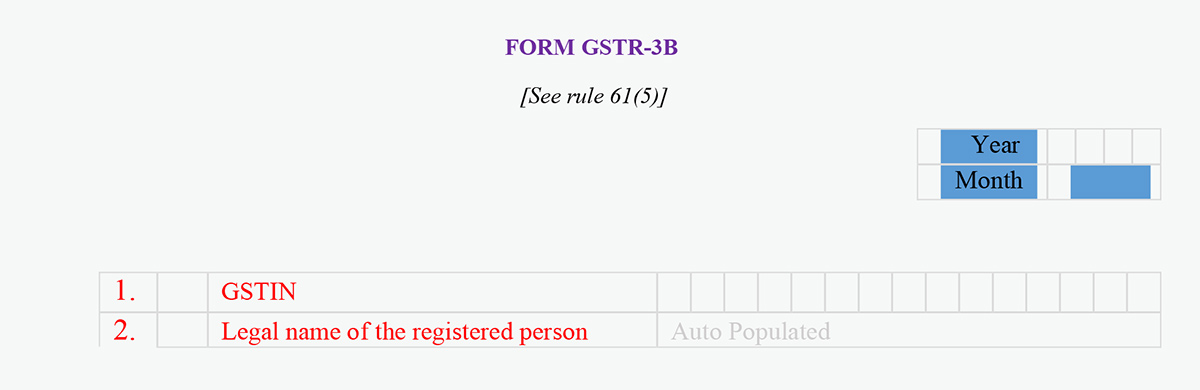
Step 2: Coming to the second box, including Details of Outward Supplies and inward supplies liable to reverse charge:
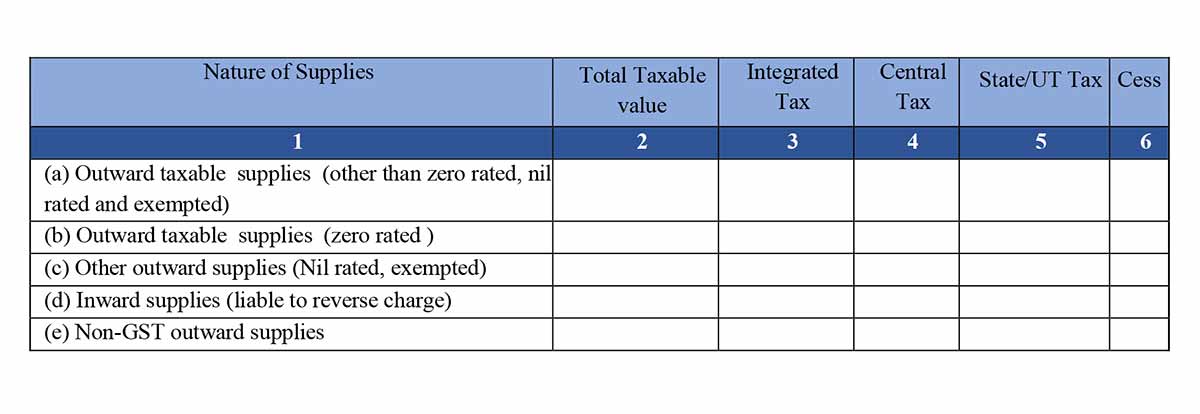
In the name of supplies column, it is given-
- Outward taxable supplies (other than zero-rated, nil rated and exempted) – In this column, fill out all the general and non-taxable items which are sold by the business on a regular basis.
- Outward taxable supplies (zero-rated ) – In the column, only zero rate tax items will be included, if any.
- Other outward supplies (Nil rated, exempted) – In the column, only exempted tax items will be included, if any.
- Inward supplies (liable to reverse charge) – All the supplies of inward supplies must be mentioned here which are liable for the reverse charge.
- Non-GST outward supplies – Include all the Non-GST outward supplies which are not covered by the GST tax scheme.
All the details must be filled along with Nature of Supplies, Total Taxable value, Integrated Tax Central Tax, State/UT Tax, and Cess.
Step 3: Now the box, Of the supplies shown in above, details of inter-State supplies made to unregistered persons, composition taxable persons, and UIN holders.
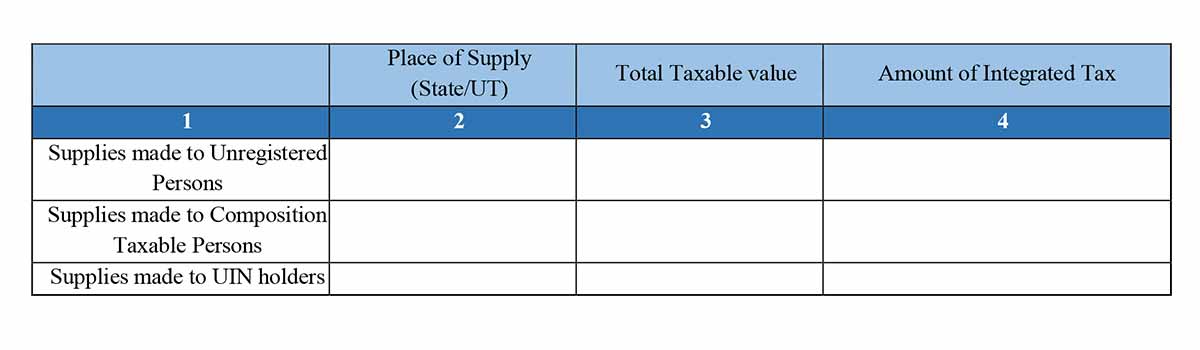
- Supplies made to Unregistered Persons – All the supplies details with the item name and HSN codes in the column which has been done to an unregistered dealer or individual.
- Supplies made to Composition Taxable Persons – All the supplies details with the item name and HSN codes in the column which has been done to a composition scheme dealer or individual.
- Supplies made to UIN holders – All the supplies details with the item name and HSN codes in the column which has been done to a UIN holder.
All the supplies must be entered with details of Place of Supply (State/UT), Total Taxable value, Amount of Integrated Tax.
Step 4: Now, the 4th box is of Eligible ITC containing all the input tax credit demand from the taxes paid:
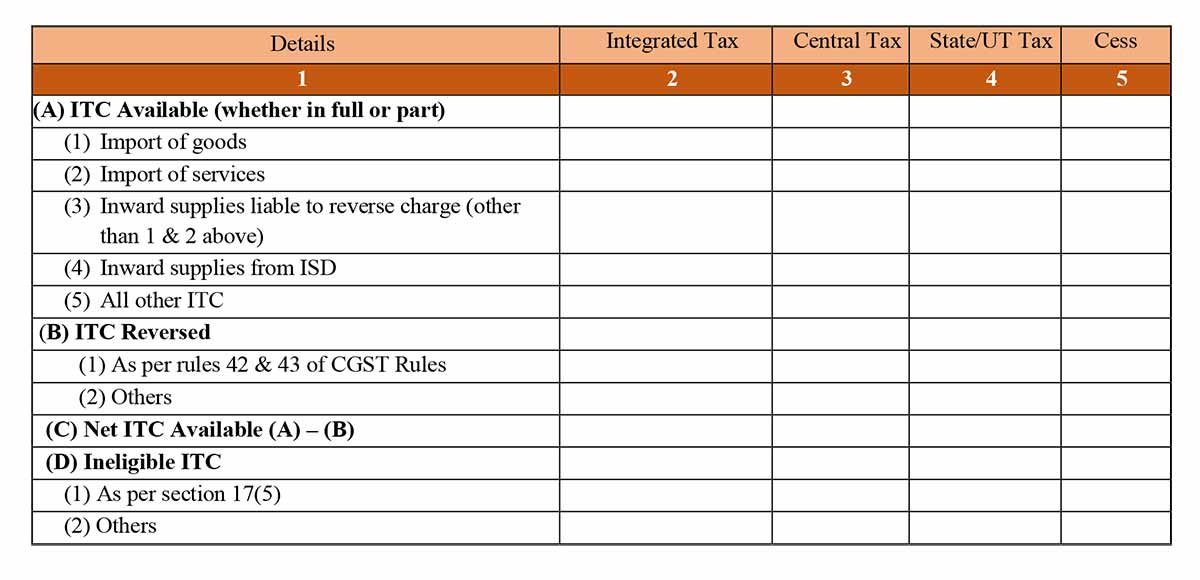
(A) ITC Available (whether in full or part)
- Import of goods
- Import of services
- Inward supplies liable to reverse charge (other than 1 & 2 above)
- Inward supplies from ISD
- All other ITC
(B) ITC Reversed
- As per rules 42 & 43 of CGST Rules
- Others
(C) Net ITC Available (A) – (B)
been(D) Ineligible ITC
- As per section 17(5)
- Others
The required details must be filled up with Details of individual taxes to be paid accordingly, Integrated Tax, Central Tax and State/UT Tax Cess.
Step 5: Now coming to box 5, it includes Values of exempt, nil-rated and non-GST inward supplies:
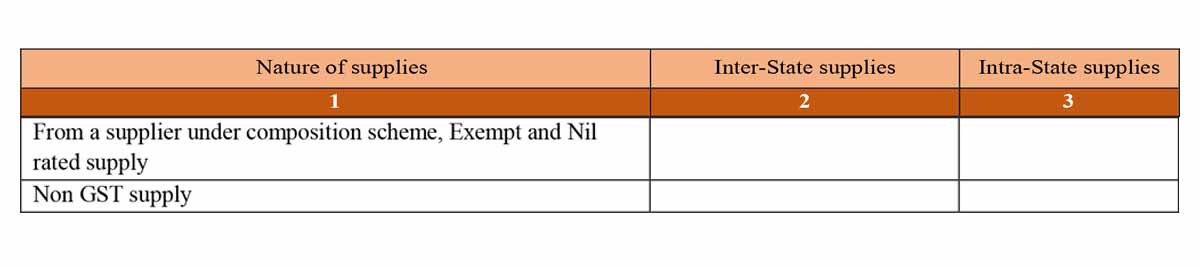
- From a supplier under composition scheme, Exempt and Nil rated supply – Include all the purchases made by unregistered dealers and composition dealers in the list.
- Non-GST supply – Include all the non-GST applicable items and products of a similar category.
The taxpayer has to include all the relevant details of Nature of supplies, Inter-State supplies, Intra-State supplies, and its calculations.
Step 6: Now comes the important box for the payment of taxes, which included a number of significant data which has to be filled up with accurate details:
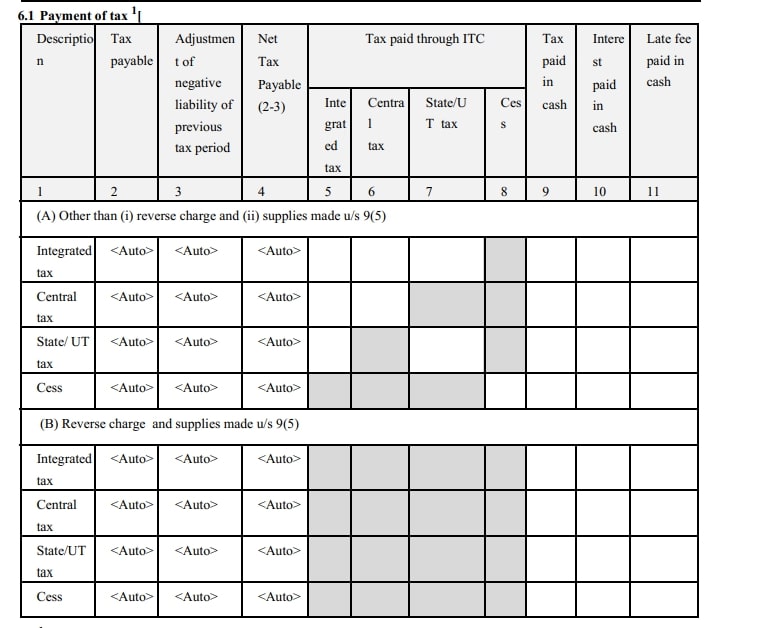
- Integrated Tax
- Central Tax
- State/UT Tax Cess
The details must be Tax payable, Tax paid- (TDS./TCS) Tax/Cess paid in cash, Interest Rate Paid through ITC – (Integrated Tax Central Tax State/UT Tax Cess)
Note: Columns which are filled in black colour must not be filled up.
Step 7: In the next box, it comes the details of TDS/TCS Credit
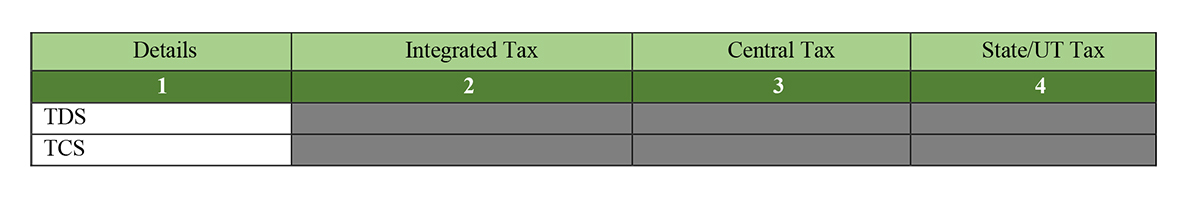
A proper format in which it has been mentioned all the TDS and TCS deducted for all the tax scenario including Integrated Tax, Central Tax, State/UT Tax.
Overall the Government has chosen to implement GSTR 3B form in the starting phase of GST return filing for the easy and convenient taxpaying experience for the dealers.
Start GSTR 3B Return Filing by Gen GST Software


