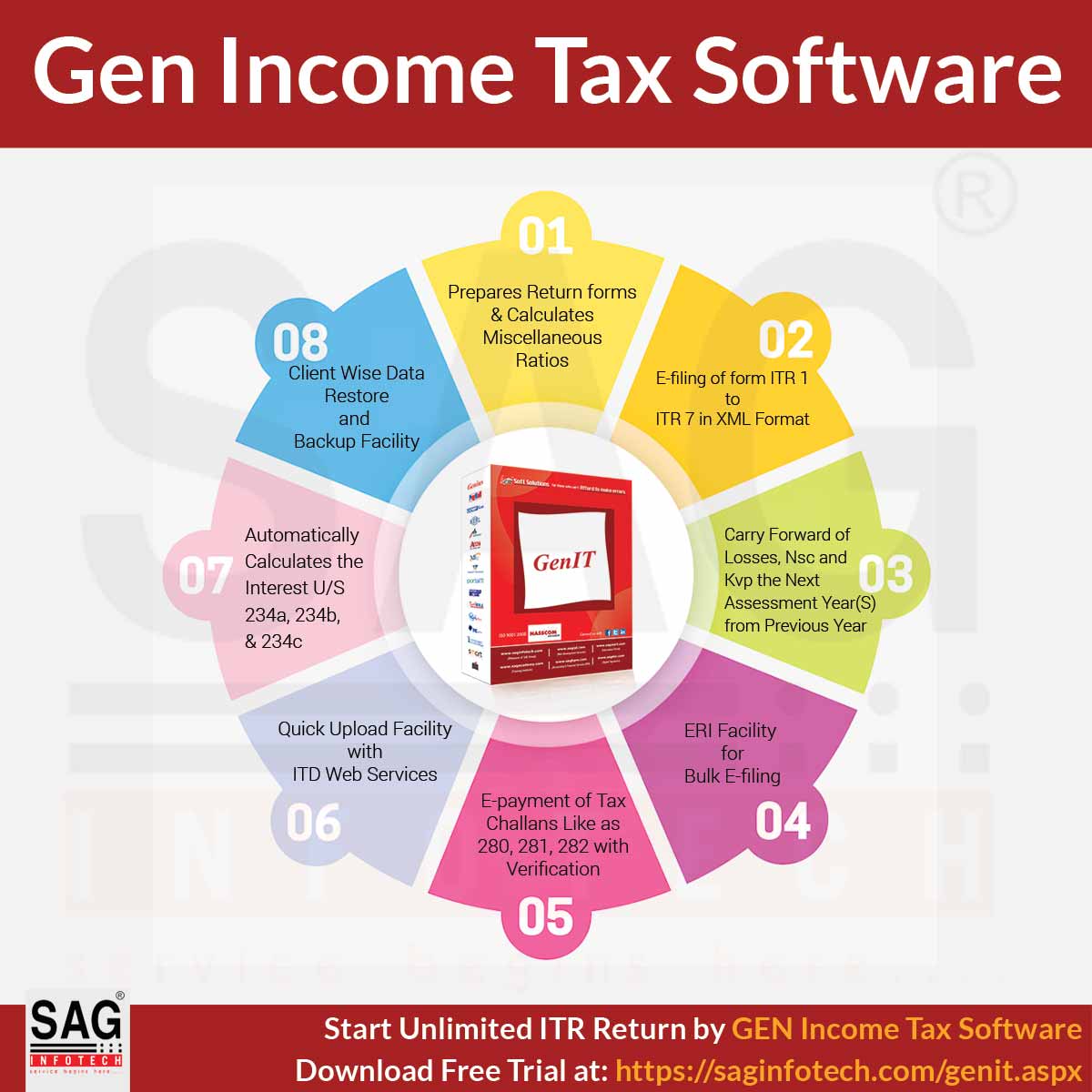Digital Signature is the mark of approval of electronic information same as we need a regular signature to approve manual documents. Income Tax filing is now an electronic procedure, therefore in order to confirm the authenticity of the information filled, one needs to affix the digital signature on the tax return document. I-T act 2000 gives a digital signature the importance equivalent to the regular signature.
The attested documents are proof that the taxpayer has filled the form securely without any traces of fraud.
Digital signatures are issued by Certification Authorities. Credentials required for digital signatures are the taxpayer’s name, public key, name of Certification Authority issuing the signature, expiration date of the public key, the digital signature and its serial number. It is impossible to tamper or claim forgery over a digitally signed document. Further modifications are forbidden post-signing.
Advantages of Digital Signature
One can avail to the following benefits of Digital Signature:
- Digital Signature is issued by Certification Authority and any kind of tampering is impossible with the signature.
- Eliminates the need for paper, thus proving to be an eco-friendly option.
- It is easy to track a digitally signed document.
- Cost-effective and time saver.
- E-filing process becomes more efficient and the information has a value.
To understand the concept of digital signature, let’s take a sneak-peek on the components of Digital Signature:
Name: Signature cannot be recognised without a name. Signature holds the name of the person authorizing the document. This reduces the chances of tampering or fraud as the person gives the commitment of genuineness of the information under his name.
Personal Information: Credentials such as authorized person’s mobile number, current residential and office address, landline numbers, email address are equally important with name on the signature. For user’s privacy and information security, the credentials are stored in encrypted (code language) form which cannot be accessed by everybody.
Public Key: Another integral component of a signature. The sole purpose of the key is encrypting and securing a document at the time of authorisation. The key helps in the verification process. Every digital signature has an expiry date, a public key associated with the signature determines its expiration. Public key reveals the period of validity of the signature. Public Key allows resetting of the signature if needed.
Serial Number: Last but not least, the serial number is mandatory for identifying a signature. The serial number is useful for the certification authority who issues the signature. The number is to keep the data organized and with a unique identity attached to it. The serial number is important for the work-ability of the digital signature.
Grounds Where Digital Signatures are Used
Digital Signatures are of great importance in approving an e-document. Let’s check out the cases where Digital signatures are a must:
- To digitally verify and authenticate emails
- Security in online financial transactions
- Signature is required in E-filing of income tax returns
- For approving documents in MS Excel, MS Word and PDF with a signature
Steps to Insert a Digital Signature in the Documents While Filing ITR
Step 1: The foremost task for the taxpayer is to register the signature on theIncome Tax Department (ITD) portal – www.incometaxindiaefiling.gov.in.
Step 2: Secondly, the taxpayer needs to login to the account using a valid user ID and password.
Step 3: On the dashboard select ‘My Account’ and then click on ‘Update Digital Certificate’ option.
Step 4: On the screen, you will find a file called ‘Store Certificate’ automatically downloading. A duplicate of your signature will be saved on your personal computer.
Step 5: Return to the web page and select “Upload your USB token”, you will land on the page with an icon saying “Select your USB Token Certificate” and “Browse” button. A selection window will come up on the screen where you need to select the file you recently downloaded.
Step 6: Click on “OK” after selecting the file. Enter the valid PIN code, which is the also Token Password, and then click on “Sign” button.
Authorities to Approach for Digital Signature Certificates
Digital Signatures are issued by the Certification Authorities. They are the licensed regulatory organisations monitored by the government-appointed Controllers.
Certifying Authorities recently performing in India are Safescrypt, CDAC CA, Capricorn CA, IDRBT, GNFC, e-Mudhra CA, NSDL e-Gov CA, Indian Air Force, Verasys CA.
The Way to Obtain a Digital Signature
One needs to get a digital certificate in order to legally authorize a digital signature. For obtaining a digital certificate, relevant documents must be furnished to the certifying authority. Authority may ask you to submit a duly signed application form along with a passport-sized photo and an identification proof. They may also ask you to register your mobile number, email address and residential or office address.
To be noted: Different countries have different document requirements to generate a digital signature.
Step-wise Guidance to Upload Income Tax Return Using Digital Signature.
Step 1: Fill the ITR form with relevant details, convert the file in an XML format and save it.
Step 2: Visit the Income Tax India portal www.incometaxindiaefiling.gov.in. Log in to your account using valid user ID and password.
Step 3: After logging in, click on “Submit Return” button and then choose the Assessment Year.
Step 4: Select the ITR Form Name from the drop-down menu.
Step 5: On-screen there will be an option asking “Do You Want To Digitally Sign The File?” Click on the “Yes” button.
Step 6: Choose your preferred digital signature type, options can be “Sign with PFX file” or “Sign With USB Token”.
Step 7: Upload the income tax returns with the help of digital signature certificate and authenticate it.