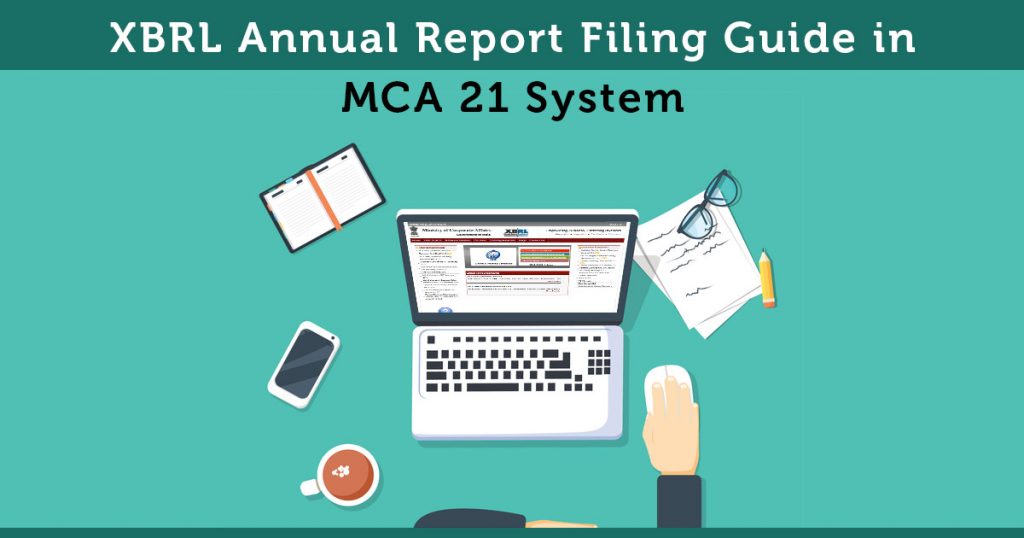
In this article, you will learn the step-by-step process for filing XBRL annual report through the online MCA 21 System at the government portal. Here we will go through all those steps necessary for the filing of the annual report in the MCA 21 system.
- Step 1: Creation of XBRL instance document
- Step 2: Download XBRL validation tool from the MCA portal
- Step 3: Use the tool to validate the instance document
- Step 4: Perform pre-scrutiny of the validated instance document through the tool
- Step 5: Attach instance document to the Form 23AC and Form 23ACA
- Step 6: Submitting the Form 23ACA and Form 23ACA on the MCA portal
Step 1 – Create an XBRL Instance Document
Creation of the XBRL instance document further involves the following three steps:
- Map company’s each financial statement element to a corresponding element in published taxonomy
- Create instance document for Balance sheet and Profit and loss Account
- Review and verify the instance document
A. Map company’s each financial statement element to a corresponding element in published taxonomy:
Two options are available for the companies to create XBRL documents: In house creation and appointment of the third party for the conversion of the company’s financial statements in XBRL form. In the former option, the XBRL taxonomy elements are tagged under different accounting heads in the company’s books of accounts. Now the mapping of the taxonomy elements with the accounting heads will be done for the conversion of accounting information into XBRL form. (Mapping refers to the process of comparison between the concepts in the financial statements and the elements in the published taxonomy wherein a taxonomy element is assigned to each concept of financial statements.)
Selection of relevant elements for the elements of financial statement demands considerable knowledge and expertise. The mapping should be properly checked and examined before stepping ahead as the entire reporting is based on the mapping. For tagging or capturing. The details available in brackets in the labels by the company can either be presented as footnotes or the detailed tags, if available. The details available in the financial statements for which corresponding tag/element is not available in the taxonomy can be presented in the next best suitable element in the taxonomy or can be presented under the corresponding ‘Others’ element. It is mandatory to include footnote for the same during the preparation of the instance document.
B. Create instance document for Balance sheet and Profit and loss Account:
Next step is to create the instance document for Balance sheet and Profit and loss account. An instance document refers to an XML file that constitutes business reporting details and financial facts, represented in the form of tags from the XBRL taxonomy. Instance documents need to be created separately for Stand-Alone Balance sheet and Profit and Loss Account of the company as well as for the Consolidated Balance sheet and Profit and Loss Account of the company and should encompass the financial data for the current and the previous financial year. Few noteworthy points to be kept in mind while creating the instance document :
1. In the instance document, the value of the xlink: href attribute in the schemaRef element must be http://www.mca.gov.in/XBRL/2011/08/27/Taxonomy/CnI/ci/in-gaap-ci-2011-03-31.xsd
2. The design of an XBRL instance document must be valid as per the schemas in the DTS (Discoverable Taxonomy Set)
3. The value of the scheme attribute of the identity element in the context should be http://www.mca.gov.in/CIN
4. The value of the identity element in the context must all be x-equal and must be the CIN of the company
5. Context must not contain segment/ scenario element
6. An instance should not have duplicate xbrli: context elements
7. Every xbrli:context element must appear in at least one contextRef attribute in the same instance
8. An instance should not contain more than one fact with the similar element name and equivalent contextRef attributes
9. All monetary figures and facts should have the same unitRef attribute. However, the monetary values for the subsidiary information such as share capital, reserves etc. can be reported in a different currency and so they can have the different unitRef attribute
10. Data analogous to one single concept must not have contextRef attributes relating to contexts with the coinciding time frame periodType=”instant”, depicts the same date
periodType=”duration”,depicts the same duration that coincides
For further understanding, we are presenting some contexts having coinciding/ overlapping duration (which is disallowed).
11. A link:footnoteLink element must have only – link:loc, link:footnote, and link:footnoteArc
12. A link:footnoteLink link:loc xlink:href attribute must mandatory begin with sign “#”
13. Every nonempty link:footnote element should be linked to a minimum of one fact
14. Insignificant digits for numerical facts must have to be = “0″
15. An instance document must not have unused units
16. When an unescaped content of a fact with base type nonnum: escapedItemType have the “<” character pursued by a QName & whitespace, “/>” or “>”, then the un-escaped content must have only a sequence of text & XML nodes
17. Only the plain text is allowed for the value of a fact. HTML/RTF is disallowed
18. A fact should have a footnote if it contains an id attribute and a link:footnoteArc to a nonempty link:footnote in the same instance
19. Filings must have reference to recognized files at the definitive URI locations. A reference to a local copy is disallowed
20. ContextRef attribute with values x-equal to each other is a must have for the sub-elements in a tuple in an instance
21. The xsi:nil=”true” attribute must be utilised just to convey a value which is different from “zero” as well as from not reporting the fact possibly, or to identify a fact particularised solely by a link:footnote
22. The value of the decimals/precision attribute of a fact must relate to the veracity of the analogous amount as furnished in the financial statements
23. The content of numerical figures must not have scale factor
24. While opting the most relevant element for facts in one or more periods, the element’s xbrli:periodType attribute supersedes the type attribute, which in turn supersedes the element’s documentation string, which in turn supersedes the label string, which again supersedes the link:reference elements
25. Never use units that interprets a scale factor for a currency
26. Text displayed in the financial statements at the page’s bottom or at the table’s bottom followed by a superscript must come out as the text of a link:footnote element in the instance
27. Each unit must pop up with only one scale factor in an instance
28. Every numerical fact like a number of shares should have an associated unit (e.g. xbrli:shares) which must be declared
29. All contexts and units must show up before any item/tuple
30. Name of the XBRL document should be exclusive in the disclosure system
31. Filers must follow only one taxonomy which is prescribed as the standard taxonomy in the disclosure system
32. “UTF8“ is a must encoding of all XBRL documents
33. The xbrli:xbrl element must not contain any facts and figures with the precision attribute
34. The selection of element must be in priority as per the following order,
35. Period type, data type, documentation, label and reference
HTML Guidelines are as follows:
It should be noted that the XBRL content will be concluded in diversified media kinds (encompassing print media, HTML viewer, small screen digital machines and so on). It is needed that the embedded HTML is well rendered in each one of the media kinds. So, it is important that the HTML contents purse the instructions to ensure that the HTML is used just to classify the content.
Note: The instructions are applicable to the HTML after decoding the value filled in the XML element in the XBRL instance.
A. All tags should be written in the lowercase case and must be properly closed.
B. The following predefined CSS classes can be used for displaying.
- header1 – top-level header
- header2 – next level header
- header3 – even next level header
- header4 – even next level header
- header5 – bottom level header
- bordered – tag with visible borders
- unbordered – tag with invisible borders
- tableHeader – headers of the table
- tableRow – row in the table
- tableRowLabel – the label for a row
- tableRowValue – A value inside a table
- normalText – Normal text
- noteText1 – For writing a note level 1 (top-level) [notes are texts that are important
- to mention, but does not match exactly with the context of the text (not to be confused
- with XBRL context). The top-level will be shown as the most important]
- noteText2 – For writing a note level 2
- noteText3 – For writing a note level 3
- noteText4 – For writing a note level 4 (bottom level)
- numericValue – Used for specifying numeric values
- nonNumericValue – Used for non-numeric text
- highlightedText1 – Highlighted text level 1 (top-level)
- highlightedText2 – Highlighted text level 2
- highlightedText3 – Highlighted text level 3
- highlightedText4 – Highlighted text level 4 (bottom level)
Read also: Due Dates of XBRL Filing with MCA 21
C. Stating style attribute for HTML tags is disallowed.
D. Tags like <div> and <span> are used for organizing the content.
E. Diversified classes for the one element can be itemised by separating them with space.
F. Only – <span>, <div>, <p>, <br>, <td>,<table>, <tr>, <tfoot>,<thead>, <tbody>, <th>,<colgroup>, <col>, ; are allowed . HTML formatting tags such as <b>, <i> etc. are disallowed.
G. Avert exceeding one level of table nesting.
H. Processing guidelines are disallowed.
I. Only – & < > entities are allowed – . Other entities are disallowed.
36. For Extended role – [610000] General information about financial statements- The details should be presented according to the below-mentioned classification, in the instance documents
37. The companies need to use the standard taxonomy as published by MCA and no extensions are allowed for the first year. So in these cases, companies need to stringently follow the calculation norms of taxonomy and compute the totals and subtotals in accordance with it to avert calculation inconsistencies and errors.
38. When the value or information are adjusted or integrated to match the calculation relationships ( but actually are different from the company’s financial statements), a footnote showcasing the adjustments should be added.
39. The language attribute for the textual information in the instance document is ‘en’.
40. When the last name of the director is unavailable for the DIN details, then it should be mentioned as the dot(.).It should be noted that in such cases, the element for the last name of the director must be added in the instance document.
C. Check and Correct the instance document: After the preparation, make sure that the instance document is correct and all the information is accurately furnished.
Step 2 – Download XBRL Validation Tool from the MCA portal
XBRL validation tool is provided on the MCA portal to validate the generated XBRL instance document which is an ad hoc for filing the balance sheet and P&L account on MCA portal. In addition, this tool provides a facility to access and search the taxonomy. So, the second step is to download the XBRL validation tool from the MCA portal.
Step 3 – Validate the Instance Document using an XBRL validation tool
While validating the instance document via an XBRL validation tool, ensure the follow Validate the instance document in compliance with the latest and right version of taxonomy as stated by MCA. Enter all mandatory details. Validate everything in accordance with the taxonomy.
- Refer Annexure – I for – ‘How to interpret validation errors’
- Refer Annexure – II for – ‘List of common errors’
Step 4: Pre-scrutinise the Certified Instance Document
Pre-scrutinise the certified instance document through the same XBRL validation tool. Ensure to have a working internet connection. Perform Server-side certification means to validate the certified instance document through the MCA 21 system. Use an in-built feature “Viewer” of the XBRL validation tool to validate the appearance/presentation of the generated XBRL instance document. Using the “Viewer” feature is mandatory for firms to ensure the correctness of the instance document.
Step 5: Affix the Instance Document with Form 23AC and Form 23ACA
Form 23AC and Form 23ACA shall be presented individually on the MCA portal for filing in XBRL form. Fill the Form 23 AC and Form 23 ACA. Affix the certified and pre-scrutinised instance document for the Balance sheet to Form 23 AC. Affix the certified and pre-scrutinised instance document for Profit and Loss account to Form 23 ACA. Affix instance documents separately to the combined financial statements in addition to the individual done in above-mentioned steps.
Step 6: Submit Form 23ACA and Form 23ACA on the MCA Portal
After filling the forms, pre-scrutinise them > sign them > upload them, following the standard e-Form filing procedure. The affixed instance documents shall be well validated and properly examined via XBRL validation tool. Once submitted in XBRL format on MCA portal, the balance sheet and profit and loss submitted along with Form 23AC and 23ACA are available in machine-readable form, so to view and access them MCA 21 system first need to convert these files into the human-readable format and make these documents available for view.
Gen XBRL Software is an outstanding tool for the experts like Company Secretaries and Chartered Accountants who are forced to spend a considerable amount of time on preparation and e–filing of the balance sheet, profit & loss A/c in latest XBRL format in excel. Gen XBRL return filing software empowers you to do above-mentioned responsibilities at very comfort.
Now prepare XML for accounting standard and Indian accounting standard (IND AS) along with XML for both standalone and incorporate financial statement. Our XBRL filing software is up-to-date and user-friendly. It is entirely based on MCA Business Rules and taxonomy. Our software for XBRL validation tool can also complete import and export of XML of the current year or previous year with comfort. The software can develop company-wise back up and restoration and directly validate the XML prepared from any other vendor’s software along with the generation of the PDF file of XML with the validation. Now, a person can classify out all the difficulties related to the annual report in XBRL format.
